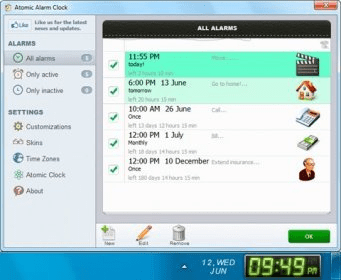
Atomic Alarm Clock is an application that comes to replace the standard Windows clock. Offers users a bunch of extra utilities not yet available in Microsoft's operating system, such as an alarm clock, skins for Windows clock, an atomic-time synchronizer, hourly chimes and more.
When it comes to setting up an alarm, the software's options are both easy and flexible. The alarm can be triggered at a certain date and time, once every few hours, on a daily basis or on certain days and hours and so on.Atomic Alarm Clock 5.8 has a very good facility to add all your events to one place from which reminders will be appearing to your desktop at specified times. Atomic Alarm Clock 5.8 has its installation file available in 3 languages including French. This tool has a very good and easy to install interface. Atomic Alarm Clock 5.8 also has more than 50 screens/themes to choose from, which allows uses to let their reminders and the tool to wear a new look every now and then. Atomic Alarm Clock 5.8 also has a feature to delete the event after the time is over. Atomic Alarm Clock 5.8 also manages to activate the reminder before the actual time, allowing the user to prepare him/herself in advance. This tool can also ensure that your events can be repeated in a daily, weekly, monthly and yearly basis. So now there will be not a single complaint from your loved ones nor your boss for forgetting things. Atomic Alarm Clock 5.8 is compatible with most of the windows operating systems, integrates with System clock and also makes the System Tray Clock customizable. This tool is available for trial, however the support is not that good during trial.
Comments (3)